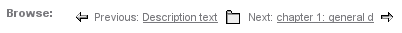|
menu bar:
In the header of your platform you will find the
menu bar. In the standard solution "Structure" is on the left side,
followed by the other services your platform provides, and to the right
are the users online, settings and login/logout buttons. Special design
and custom button actions can be configured at any time.
pathline:
Beneath
the header of your platform, you will see a pathline that shows you in
which area of your platform you are currently in (Home > Facts >
First Steps ). The titles displayed in the pathline, are shorter than
the original titles, for space saving reasons. If you would like to
jump to a higher part of the hierarchy, simply click the appropriate
designation in the pathline (for example, Structure).
search function:
To
the right of the header, at the bottom (in the standard design
solution), is the button Factlist & search. Clicking on it leads
to the advanced search and list interface. From there you can search
all (text-based) content on the platform, for certain words, using the
given options (fact type, publisher, etc). If you press on the search
button without making any choice, ALL facts will be listed. Please see
detailed description of the functionalities by following the link Factlist & search,
previous | next fact - horizontal navigation:
Users can activate a horizontal navigation for facts within individual
folders. By doing so, users can directly jump from one full text
version of a fact to the next. Facts do not need to be opened and
closed individually. If a horizontal navigation is activated, arrows
showing the title of the previous/next fact are displayed at the bottom of the
fact below the meta data. You can activate the horizontal navigation while creating or editing a folder.
|
|

![users - navigation [en] - 144198.5 users - navigation [en] - 144198.5](/images/144198.5)