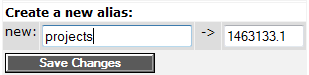Fact aliases is an option for setting a custom URL for a fact, folder or a service. Instead of the infoID of the fact in the URL path is shown a shorter user defined name. Fact aliases make it easy to access important facts.
Example:
- the URL: http://doku.factlink.net/1463109.1
- the fact alias: http://doku.factlink.net/alias
To create fact aliases proceed as follows:
|1| Go to Pamdin > Fact Aliases
|2| Paste the infoID of the fact in the form and enter the desired alias:
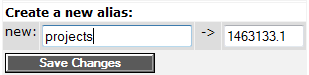
Please, note: The alias should contain only latin letters, numbers and underscore, and should be longer than 3 characters!
|3| Click on "Save Changes"
|