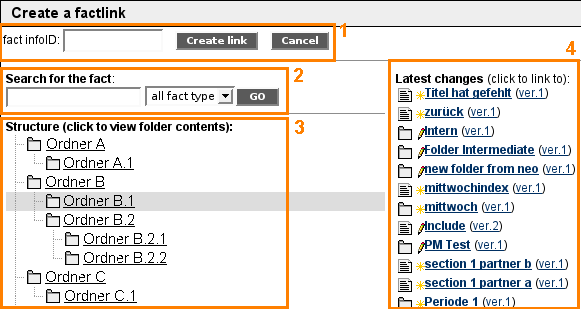|
 |
 |
|
create a factlink in the epoz-facttext mode |
|
| | |
|
(1) Direct your cursor to the desired position or highlight a word which you want to link.
(2) Click on the button . .
(3) A new window opens. Insert the infoID or a keyword of the fact you want to link.
(4) Click on the desired fact in the list of results on the left.
(5) The infoID of the fact which you want to link appears in the previously selected position. In the final text the title of the fact will be displayed automatically.
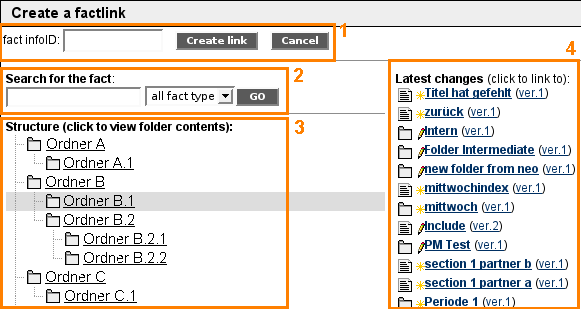

epoz-facttext: For further information on the epoz-facttext editor continue to read here: Working with epoz-facttext editor
|
|
|
|
|
|
|
|

 .
.