A group (Master group ) can contain one or more subgroups. This gives the opportunity to delegate in a more cunning way the appropriate permissions for each type of user. The advantage of using groups and subgroups is, that in this way the publisher can easily specify the permissions, which are common for a lot of users, and give special ones to others, which are in subgroups.
If you want to assign the permissions for the main group and its sub-groups, just click on the "+" button next to the name of the group and assign the appropriate permissions for each one.
For example:
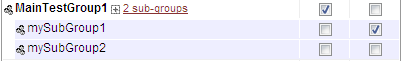
In this case the main group "MainTestGroup1" delegates read permissions to all users of its subgroups. The sub-group "mySubGroup1" gives read and modify permissions to its users and the sub-group "mySubGroup2" - only read permissions.
|

